Scroll to learn more
The components you need for your installation will depend on a number of factors.
Both the A22K and the A22 support two doors per controller. That means these systems takes less time to install, require less space, and save money for you and your customer.

The ATRIUM A22K high security controller can control up to four doors per controller.
This means that for each A22K controller, you can either control:
This means that users have to present a valid credential on the way into the secure area. This might be a card, tag, fingerprint, or keypad code. The system keeps track of who has come into the secure area by logging which credential is presented.
On the way out, the user does not have to present a credential and anyone can exit the secure area by pushing a button to release the door lock.

The ATRIUM A22K controller supports two doors on a read in & RTE out basis. That means that for every two doors in your installation, you will need 1 controller, 2 readers, and 2 RTE devices.

This means that users have to present a valid credential on the way into the secure area. This might be a card, tag, fingerprint, or keypad code. The system keeps track of who has come into the secure area by logging which credential is presented.
On the way out, the user has to present a valid credential again in order to unlock the door. The system keeps track of who has both entered and exited the secure area.
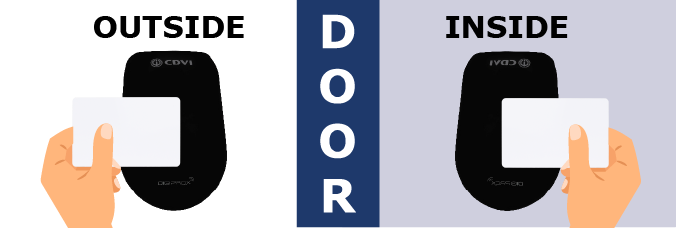
The ATRIUM A22K controller supports two doors on a read in & read out basis. That means that for every two doors in your installation, you will need 1 controller and 4 readers.
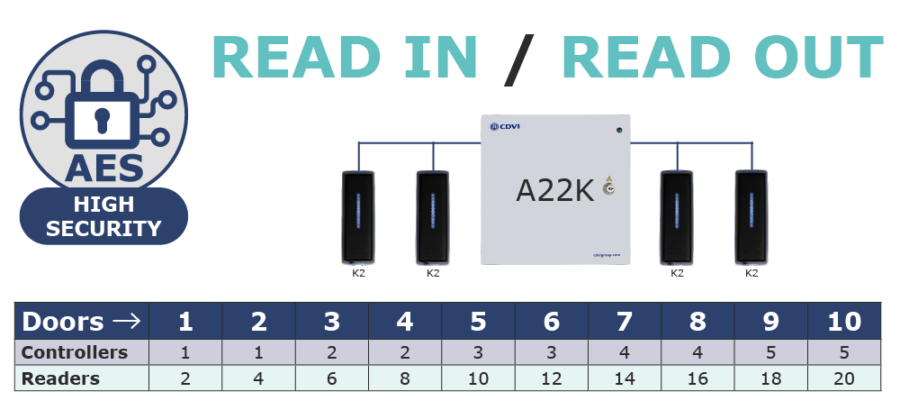
ATRIUM is a flexible access control system with multiple options for architecting a system. The right solution for your project will depend on the specific environment and infrastructure of your installation site.
You will need an understanding of the two controller mode settings: master and expander, as well as how each type should be connected.
Each A22K controller can be set in one of three modes: master, sub, or expander.
Master controller
The master controller is the first one in your system architecture. Everything else is configured from the master. For a one-door or two-door system, you will only have a master controller.
Sub-controller
Sub controllers are connected to the network hub via TCP/IP. You can network up to 49 additional controllers as sub-IP controllers underneath the master.
Expander controller
An expander controller is connected to either the master or a sub-controller via RS485. For every master or sub-controller, 4 expander controllers can be connected.
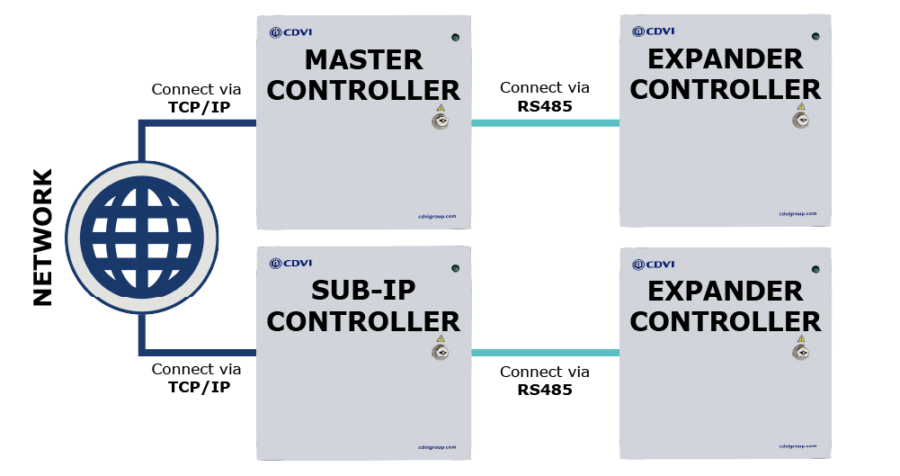
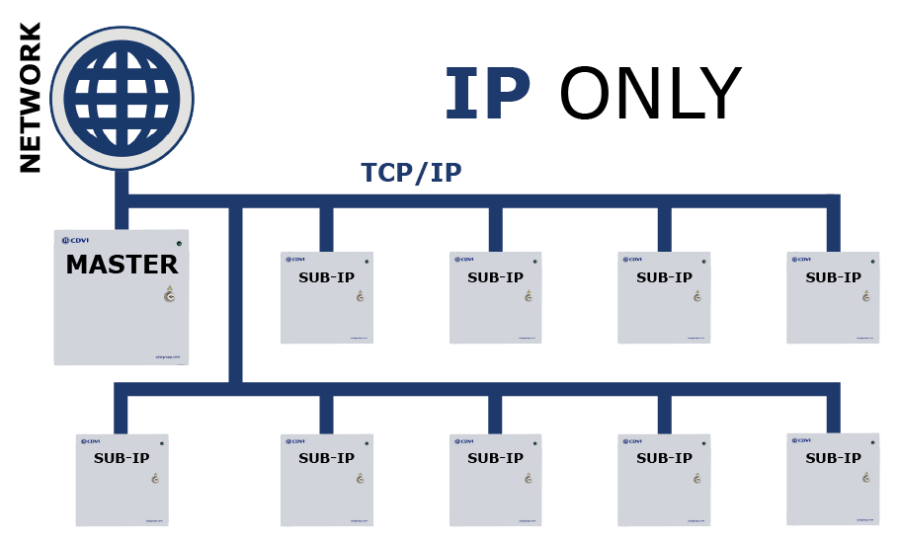
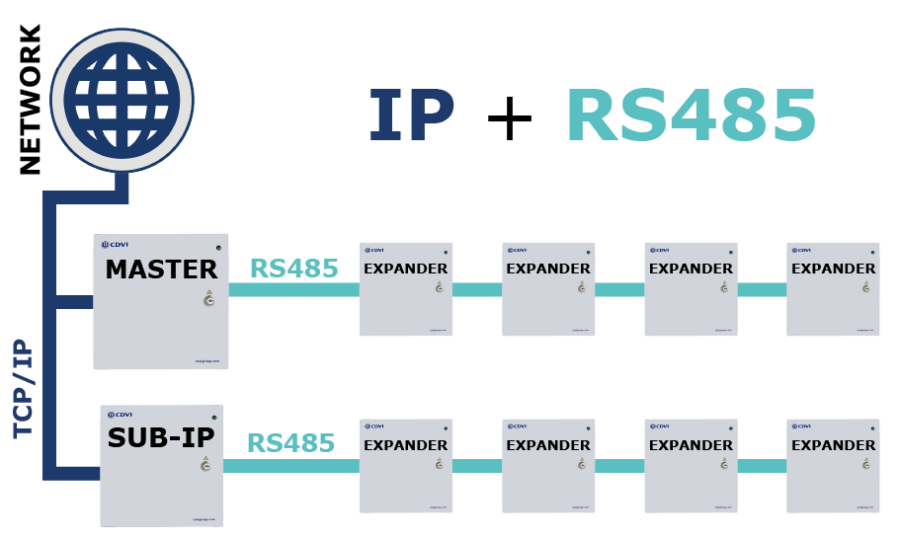
You can choose how you build your ATRIUM system depending on the requirements of your project. For example, let’s say you have 20 doors to control, and you’re using A22K high security controllers in a read-in & read out format. Your two options are:
For every master or sub-controller, you can add up to 4 expander controllers. You can network up to 49 sub-controllers to your master controller.
That means that in total, if you had one master and 49 sub-controllers, each with 4 expander controllers connected to them, you could control 500 doors.
However, the true total depends on whether you are using the A22 or the A22K controller, and whether you need a read in & RTE out setup or a read in & read out setup:
| A22K controller | A22 controller (discontinued) |
|
| Read in & RTE out | 500 doors | 500 doors |
| Read in & read out | 500 doors | 250 doors |
NOTE – The A22 controller is no longer manufactured, but is still supported by our Technical Support teams.
The A22 controller can control up to two doors per controller.
This means that for each A22 controller, you can either control two doors on a read in & RTE out basis, or one door on a read in & read out basis.
This means that users have to present a valid credential on the way into the secure area. This might be a card, tag, fingerprint, or keypad code. The system keeps track of who has come into the secure area by logging which credential is presented.
On the way out, the user does not have to present a credential and anyone can exit the secure area by pushing a button to release the door lock.

The ATRIUM A22 controller supports two doors on a read in & RTE out basis. That means that for every two doors in your installation, you will need 1 controller, 2 readers, and 2 RTE devices.
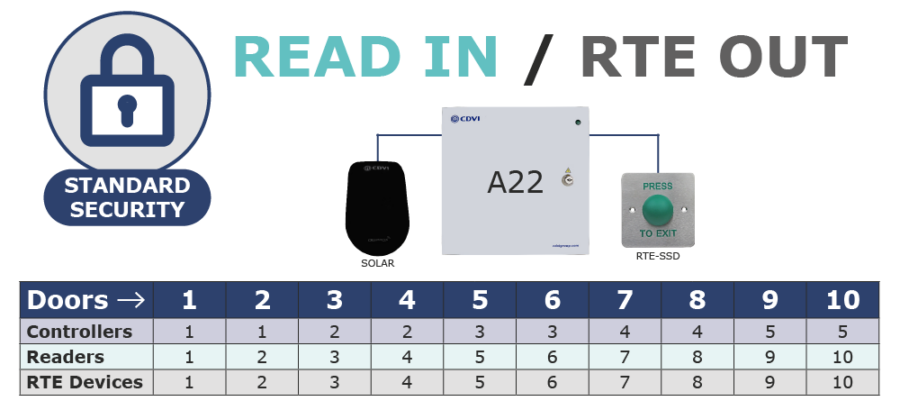
This means that users have to present a valid credential on the way into the secure area. This might be a card, tag, fingerprint, or keypad code. The system keeps track of who has come into the secure area by logging which credential is presented.
On the way out, the user has to present a valid credential again in order to unlock the door. The system keeps track of who has both entered and exited the secure area.
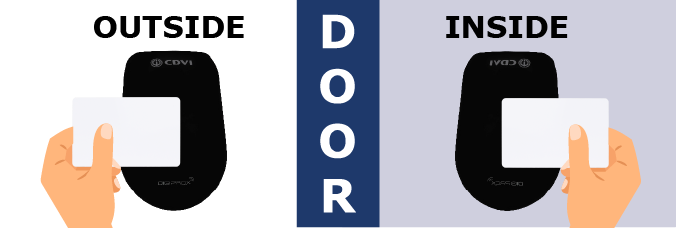
The ATRIUM A22 controller supports one door on a read in & read out basis. That means that for every two doors in your installation, you will need 2 controllers and 2 readers.





